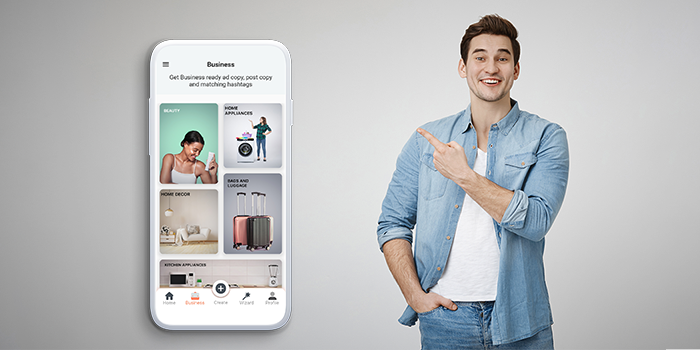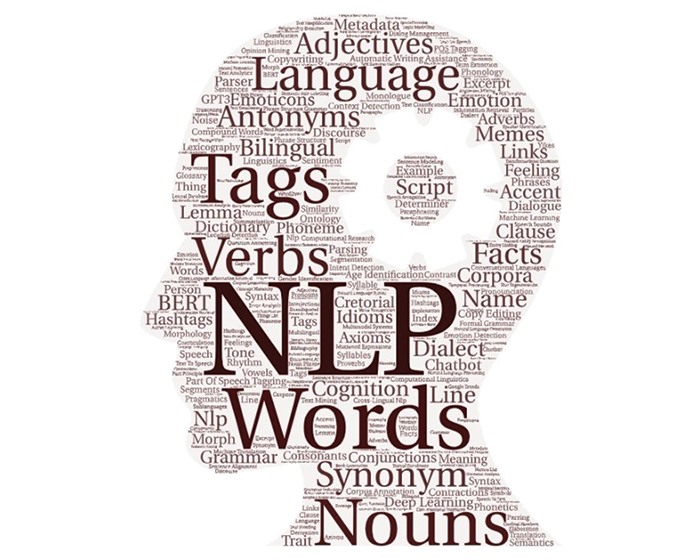Cretorial is the ultimate tool for brands and individuals alike to get the most out of social media. It allows you to easily make a social post with only a few taps, that too without requiring any prior experience. Let’s begin with some of the features that you can explore to get the most out of the app.
- Background Remover Free - Unlimited use - In the Photo editor, select "edit background" to change the background image. You can select the new background from our templates or the stock images.
- Logo maker - In the Photo editor, select "add logo" to add your logo on your social post to brand it.
- Keyword match - When enabled, you'll be able to get accurate search matches for the words or phrases you've typed in. The filter is turned off by default to allow for a more expansive search and more creative results.
- Tonality and word filters - This allows you to filter your search based on tonality and word limits within a category, giving the results a more personal touch.
- Search Expressions within the editor - Designed using an image-first approach, allowing you to find the perfect expression for any background. In the Photo Editor, select "add text" to search the desired expression for any theme or image.
- Stickers - In the Photo Editor, select "add sticker" to decorate your social media post with the stickers of your choice.
- Photo Expression Wizard - Get ideas for perfect expression and hashtags for your photos using AI. The wizard recognizes the visual and emotional elements of any image and suggests matching concepts enabling an apt selection.
- Free stock images - Select from a vast selection of stock images and use them as your backgrounds all free of cost.
- Add Product - In the Photo Editor, select "add product" to personalize your social media post by adding your original products.
Congratulations! You are now Cretorial certified to create the most rocking social media gems.